Satellite Passes
This feature lets you view the upcoming satellite pass opportunities over a specific location.
You can search for satellite passes by clicking on the map or by entering coordinates (latitude, longitude) or a street address in the search box. You can also locate a device on the map by entering the device GUID or S/N.
To view the satellite passes:
- Go to the Astrocast Portal.
- Click on the
🌍 Satellite Passeslink, at the bottom of the left-side navigation bar. - The Satellite Passes page displays the list of satellite passes for the next 5 days for your default location. You can search for satellite passes for a specific location by clicking on the map or by typing one of the following in the search bar:
- Name or address of the location (street, city, zipcode)
- Geolocation coordinates (latitude, longitude)
- Device GUID or serial number
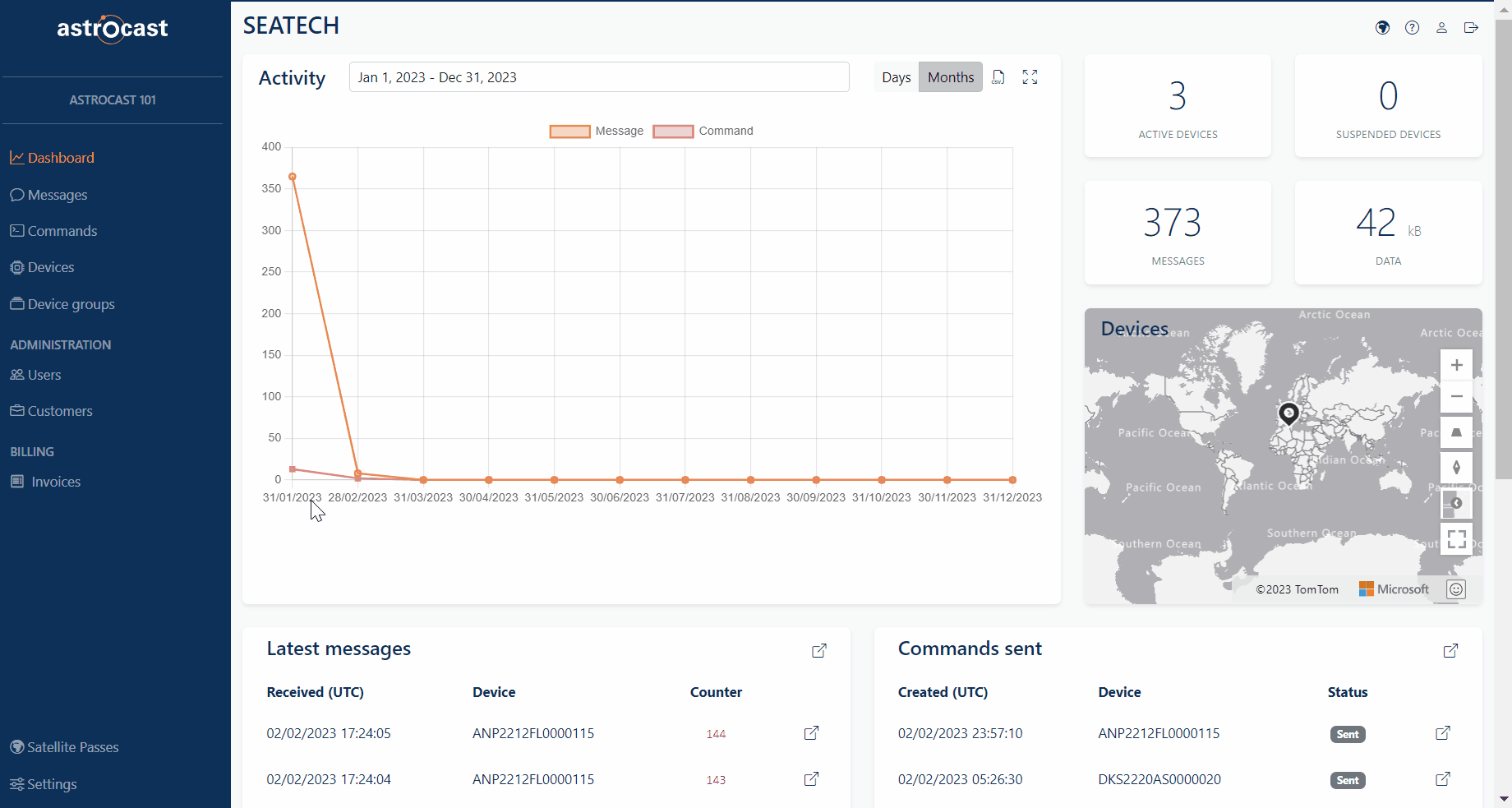
note
The satellite passes are displayed in your default UTC time zone. You can change your time zone in your Profile Settings.